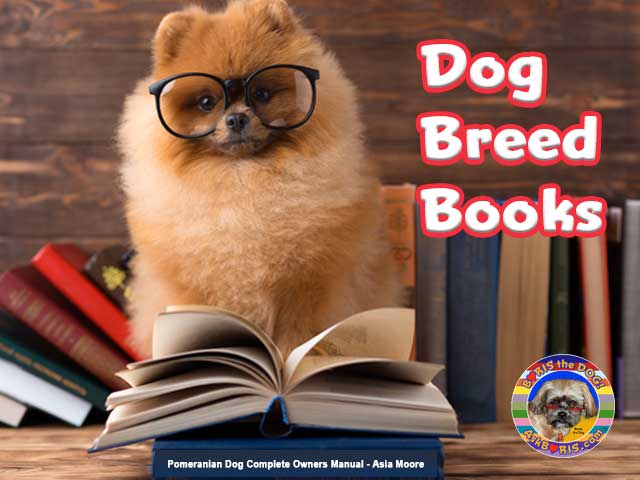Please Confirm Your Email Address
Thank you for submitting your name and email address. So, what’s next?
Step #1: You will receive a confirmation email in your inbox.
- Note: If you don’t see a confirmation email please check your spam or junk folder.
- Also, you may need to check your Social or Promotions folders if you use Gmail, etc.
- The subject line of the email will read “Please confirm your subscription to Ask Boris”.
- The email will be from * Ask Boris the Dog * with the address of “boris@askboris.com”.
- Please whitelist this address and also mark this email as “Not Spam” if needed.
Step #2: You will need to click the blue button in the email to confirm that you have opted into our member’s email list.
- Once you click the button your membership will be confirmed and you will be redirected to a new Welcome page.
If you have any questions, please let me know and I’ll have my humans offer their assistance to solve your issue.
In the meantime, have fun checking out our other articles and resources.
This is Boris, wishing you peace, love and bacon!

This is Boris the dog, wishing you peace, love and bacon, at AskBoris.com.
Sniff ya’ later!
P.S. Please be a good neighbor and take a moment to share this content with your humans, loved ones, family and friends – WOOF!
© AskBoris.com – 2024 – All rights reserved.